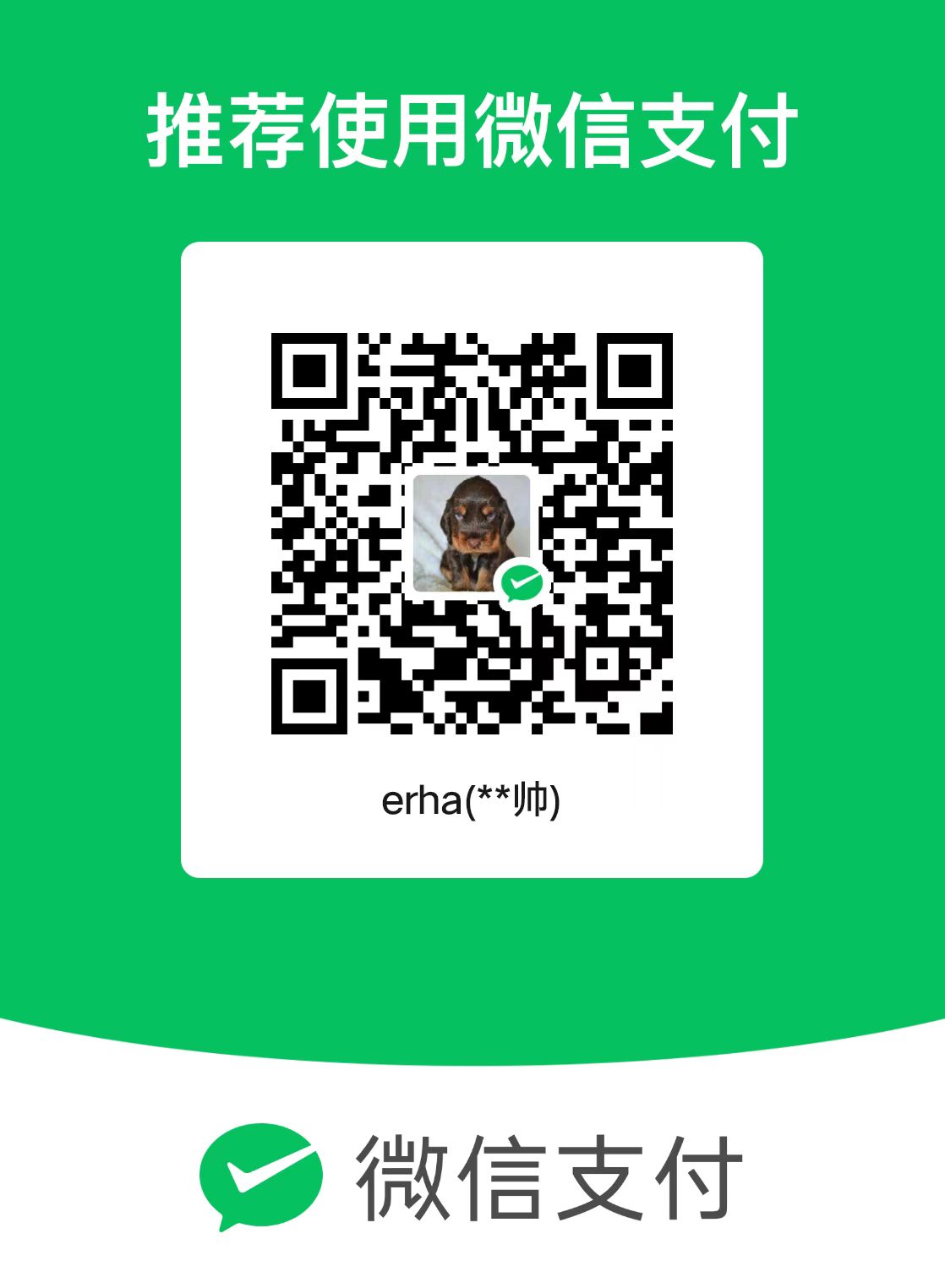Linux-7doc1-关机重启命令
基本语法
- sync
(功能描述:将数据由内存同步到硬盘中) - halt
(功能描述:停机,关闭系统,但不断电> - poweroff
(功能描述:关机,断电) - reboot
(功能描述:就是重启,等同于shutdown -r now) - shutdown[选项]时间
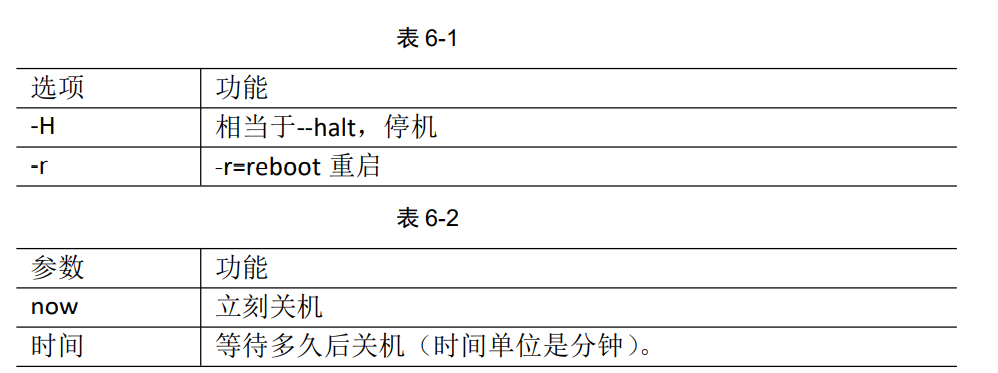
shutdown //默认1分钟后关机
shutdown -c //取消关机
shutdown 3 //在3分钟之后关机
shutdown 15:28 //在15:28关机
shutdown now //立刻关机
Shut down the system. |
经验技巧
Linux 系统中为了提高磁盘的读写效率,对磁盘采取了 “预读迟写”操作方式。当用户
保存文件时,Linux 核心并不一定立即将保存数据写入物理磁盘中,而是将数据保存在缓
冲区中,等缓冲区满时再写入磁盘,这种方式可以极大的提高磁盘写入数据的效率。但是,
也带来了安全隐患,如果数据还未写入磁盘时,系统掉电或者其他严重问题出现,则将导
致数据丢失。使用 sync 指令可以立即将缓冲区的数据写入磁盘。
本博客所有文章除特别声明外,均采用 CC BY-NC-SA 4.0 许可协议。转载请注明来自 erha's blog!